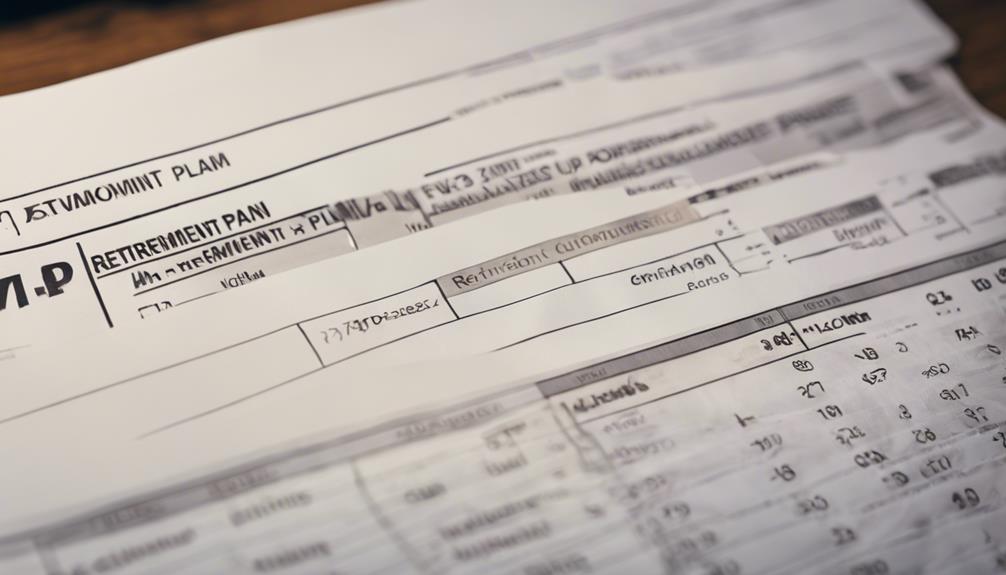To find your retirement plan on your W-2, look at Box 12 which contains specific codes for different contributions. Codes such as D for 401(k) or E for 403(b) represent various retirement savings. Your employer uses these codes to report the contributions made on your behalf. Identifying these codes will help you keep track of and better understand your retirement plan. By interpreting these codes, you can maximize your retirement savings effectively. If you want to make the most of your retirement plan, it is crucial to pay attention to these codes. Further information on how to maximize your retirement savings can be found in the detailed breakdown of retirement plan contributions.
Key Takeaways
- Check Box 12 on W-2 for retirement plan codes like D, E, F, G, or H.
- Understand the retirement plan codes to identify specific contributions accurately.
- Contact former employers to inquire about old 401(k) plans.
- Review Box 13 on W-2 for Retirement plan indicator affecting IRA deductions.
- Utilize Box 12 and Box 13 details for tracking and managing retirement savings.
Understanding Form W-2 Codes
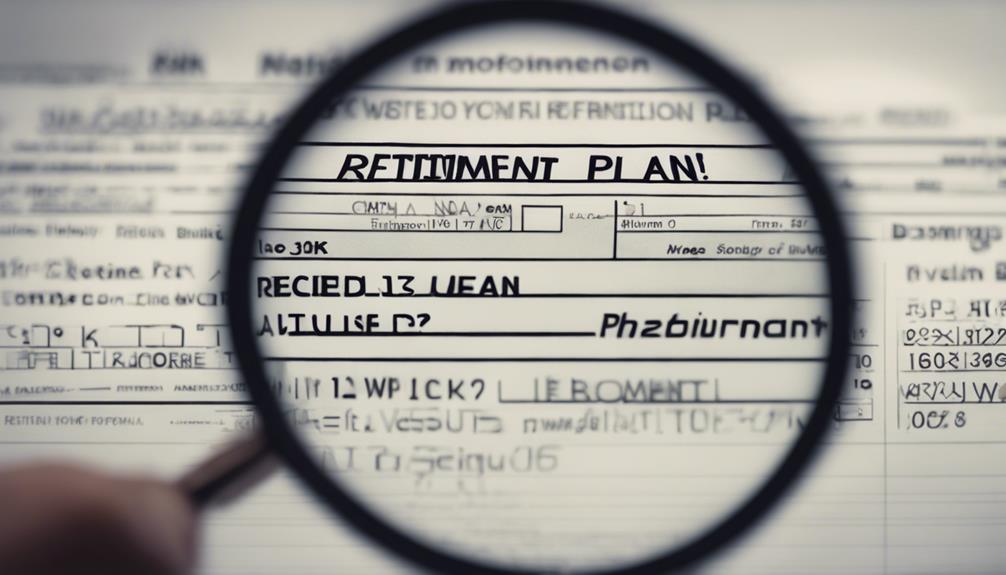
If you've ever wondered what those mysterious codes like D, E, F, G, and H on your Form W-2 mean, you're not alone. These codes represent specific types of retirement plan contributions made by your employer.
For example, code D signifies elective deferrals under a 401(k) plan, while code E indicates salary deferred under a 403(b) agreement. Employers use these codes in Box 12 of your W-2 form to report different retirement plan contributions that have been made on your behalf.
Understanding these codes is essential as it helps you identify and track the retirement plan contributions being made for you. By recognizing these codes, you can have a clearer picture of how much is being contributed towards your retirement savings. This knowledge allows you to monitor your retirement plan effectively and make informed decisions regarding your financial future.
Identifying Retirement Plan Employers
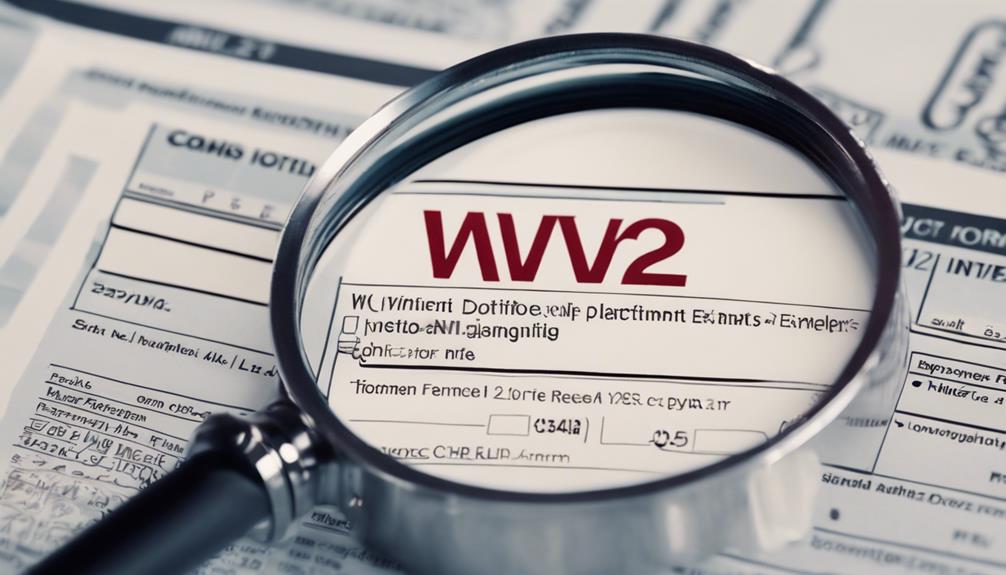
When reviewing your W-2, focus on identifying key information about your retirement plan employers.
Look for details on:
- employer contributions summary,
- plan participation specifics, and
- the vesting schedule overview.
Understanding these points will help you gain insight into your retirement plan and make informed financial decisions for the future.
Employer Contributions Summary
Identifying Retirement Plan Employers can be accomplished by locating employer contributions in designated sections of your W-2 form or additional plan documents. Employer contributions towards retirement plans are crucial for boosting retirement savings. These contributions are usually not found in Box 12 of the W-2 form but may be detailed in sections like Box 13 or in supplemental documents.
Understanding employer contributions is essential for evaluating the overall value of your retirement benefits. To verify these contributions, review annual statements or seek guidance from the plan administrator. By recognizing and comprehending the significance of employer contributions, you can make informed decisions regarding your retirement planning and financial future.
Plan Participation Details
To comprehend the retirement plan participation details and identify your retirement plan employers, focus on the codes in Box 12 of your W-2 form, particularly looking for code D related to 401(k) contributions. By examining this code, you can determine the amount of elective deferrals you made towards your retirement plan for the year. Below is a table summarizing the key information related to retirement plan participation details:
| Code | Description | Amount |
|---|---|---|
| D | 401(k) contributions | $X,XXX.XX |
Understanding these details is essential for evaluating the impact on your taxes and overall retirement plan. Remember, professional advice can offer further clarification on your retirement plan contributions.
Vesting Schedule Overview
Start by examining your retirement plan documents or reaching out to HR to understand the vesting schedule, which indicates when you gain full ownership of employer-contributed funds. A vesting schedule in a retirement plan outlines how ownership of these funds accrues over time. It can be immediate, cliff-vested (where ownership occurs all at once after a certain period), or graded (where ownership increases gradually).
Employers may have different vesting schedules for their contributions compared to employee contributions. Knowing your vesting schedule is essential for deciding how much of your retirement funds you can take if you switch jobs. To get specific details about your vesting schedule, review your retirement plan documents or consult your HR department.
Contacting Plan Sponsors

When reaching out to plan sponsors about your retirement plan, consider contacting the human resources department or benefits administrator at your previous employer for assistance. If you're unsure which employers you had a retirement plan with, reviewing old W-2 tax forms can help you identify them.
These forms usually list employers who offered retirement plans, providing valuable information to help you reach out to the right plan sponsors. Additionally, keep an eye on your mail for any quarterly or yearly statements related to your old 401(k) that may have been sent to you.
It's also a good idea to search nationwide databases for unclaimed retirement plan balances, as you may find yourself listed as a missing participant. For more detailed information and additional contact details about your retirement plan, you can utilize the Department of Labor's Form 5500 database.
Reaching Out to Previous Employers

If you want to gather information about your old 401(k) plan, reach out directly to your previous employers, starting with the department overseeing company benefits or human resources.
Here's how you can go about it:
- Contact the Company Benefits Department: Initiate contact with the department responsible for employee benefits within your previous employers' organization.
- Reach Out to Human Resources: Human resources departments often handle retirement plans, making them a good starting point for inquiries.
- Use W-2 Forms and Employment Records: Refer to old W-2 tax forms and review past employment records to identify employers with whom you had a retirement plan.
Checking for 401(k) Account Updates
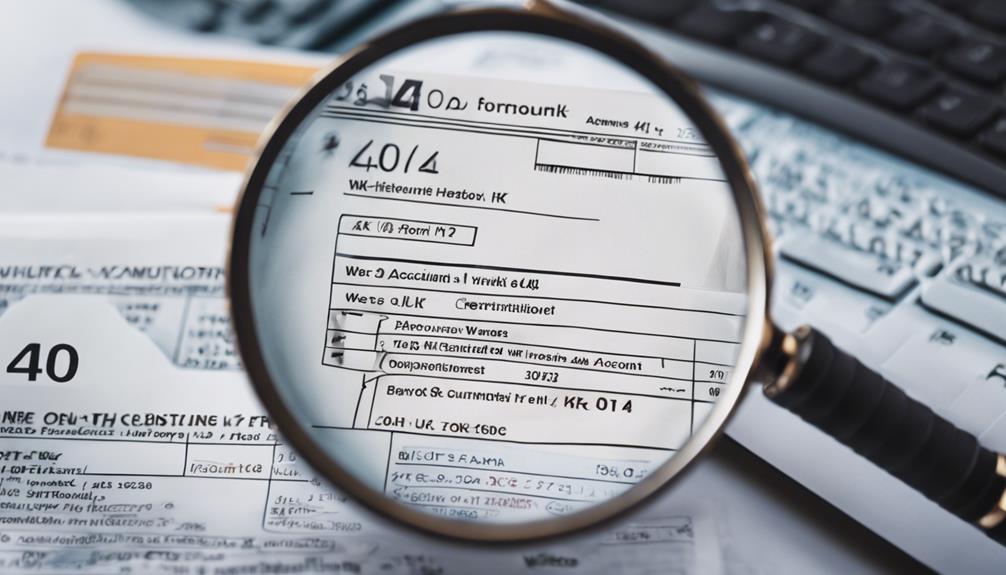
To stay informed about any updates to your 401(k) account, regularly review the information provided in Box 12 of your W2 form. In Box 12, specific codes like D indicate elective deferrals under a 401(k) plan. By checking the amount listed next to the code, you can understand the total contributions made to your 401(k) account. This information is vital for evaluating the growth of your retirement savings and planning for the future.
Additionally, understanding the tax implications of your 401(k) contributions is essential for effective financial planning. Knowing how much of your income is going towards your 401(k) can impact your tax withholding and overall financial strategy. If you have any questions or need assistance in maximizing the benefits of your 401(k) contributions, consider seeking professional advice to make the most of your retirement savings opportunities.
Reviewing Mail for Account Statements

When managing your retirement plan, it's essential to check your mail regularly for account statements. Take the time to review these statements for accuracy and important updates about your old 401(k).
Organize the statements chronologically to track your previous contributions effectively.
Check Mail Regularly
Regularly reviewing your mail for account statements is essential for staying informed about your old 401(k) plan. Here are some key points to keep in mind:
- Check for Updates: Keep an eye out for quarterly or yearly statements regarding your old 401(k) account.
- Contact Former Employers: If you're missing information, reach out to your previous employers for assistance.
- Stay Informed: Review these documents carefully to gather important details about your retirement plan.
Review for Accuracy
Keep a close eye on your mailbox for any statements related to your old 401(k) plan to guarantee accuracy in reviewing your retirement account information. These statements could include important details about your retirement savings, such as your current balance, investment performance, and any fees associated with the account.
One vital document to look out for is your Wage and Tax Statement, which may contain information about contributions made to your 401(k) plan during the year. By carefully reviewing these statements, you can make certain that all the information aligns with your expectations and take action if you notice any discrepancies.
Stay vigilant in checking your mail for these updates to stay informed about your old 401(k) plan's status.
Organize Statements Chronologically
To effectively organize your account statements chronologically, begin by sorting them by date. When reviewing mail for account statements related to your compensation plan, follow these steps:
- Check for updates or statements from past employers regarding your retirement plan.
- Look for any correspondence related to your old 401(k) that was sent to you.
- Keep an eye out for any documentation that could help you locate details about your retirement account.
Common Errors in Retirement Plan Codes
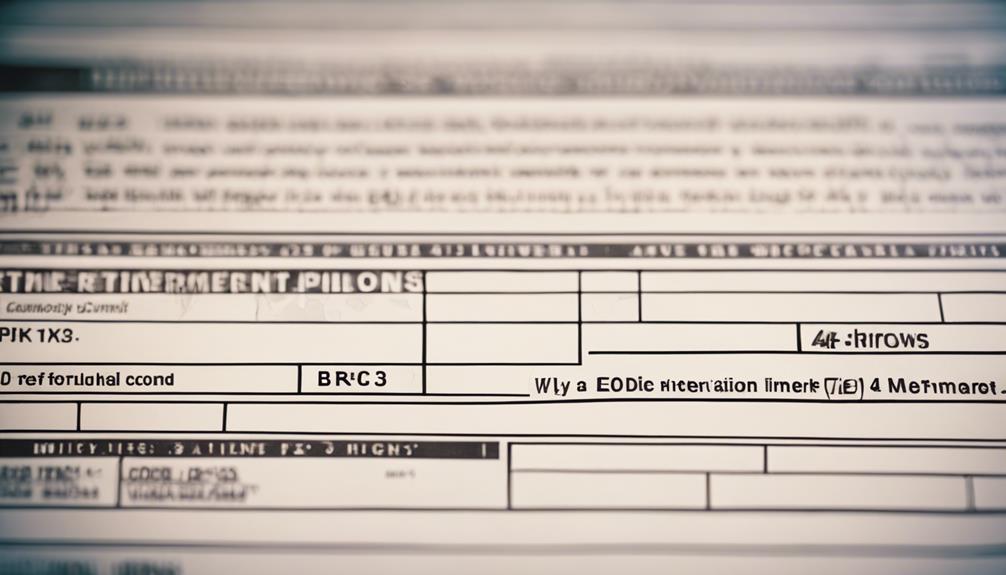
When reporting retirement plan codes on Form W-2, ensure accuracy to avoid potential tax implications and confusion for employees due to common errors. Common errors in retirement plan codes, such as incorrectly using codes like D, E, F, G, and H, can lead to discrepancies.
Mistakes often arise when codes are applied to the wrong types of contributions or plans, causing confusion for both employers and employees. These inaccuracies may result in unintended tax consequences for employees.
To mitigate these issues, it's important for employers to meticulously review and guarantee the precise reporting of retirement plan codes on Form W-2. Understanding the correct codes and their corresponding meanings is essential in preventing errors that could impact employee tax reporting.
Clarifying Form W-2 Box 13
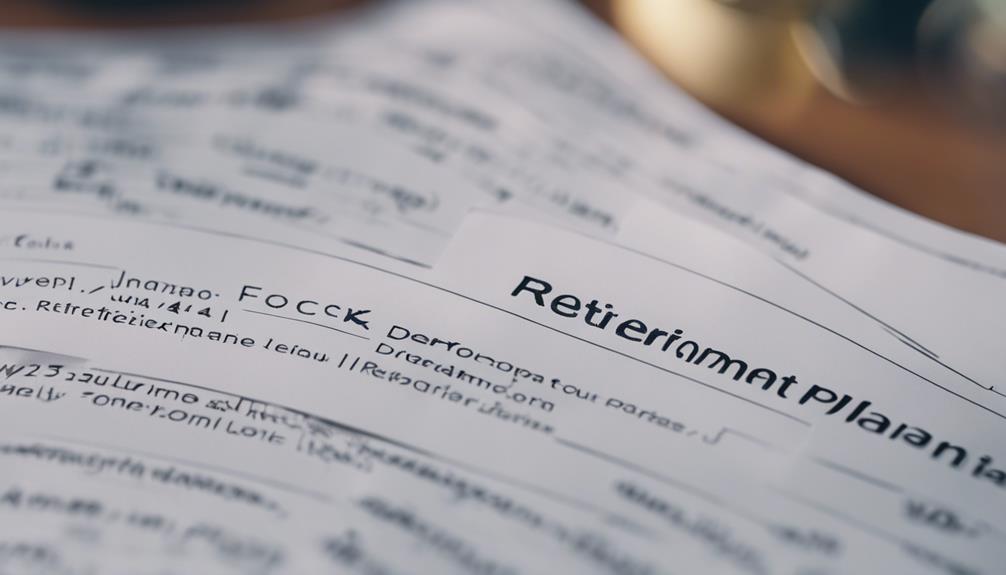
Form W-2 Box 13 holds the Retirement plan indicator, which clarifies if you're an active participant in your company's plan. It's important as it helps determine traditional IRA deduction limitations and lists various qualified retirement plans you may be part of.
Confirm accurate information in this box, as non-qualified or 457(b) plans shouldn't be marked.
Box 13 Explanation
On your W-2 form, Box 13 clarifies your active participation in your employer's retirement plan. This box indicates whether you were part of a retirement plan at work during the tax year. Here's what you need to know about Box 13:
- Checking the retirement plan indicator in Box 13 informs about possible IRA deduction limitations.
- Box 13 should be checked if you participated in various qualified retirement plans.
- Active participant status is determined by coverage under defined contribution or benefit plans.
Understanding Box 13 is important as it impacts how your retirement contributions are handled for tax purposes. Make sure to review this section carefully to ensure accurate reporting of your retirement plan status.
Retirement Plan Indicator
Understanding the Retirement Plan Indicator in Box 13 of your W-2 form is crucial for determining your active participation in your employer's retirement plan. This retirement plan box signifies if you're part of your company's retirement plan, affecting your eligibility for traditional IRA deductions. If you have contributed to plans like 401(k), profit-sharing, or SEP plans, this box should be checked.
Being an active participant depends on your coverage under defined contribution or benefit plans such as a 401(k). However, please be aware that non-qualified or 457(b) plans don't require checking the retirement plan box on Form W-2.
Make sure to review this indicator carefully to understand your involvement in the retirement plan and its implications for your deductions.
Recognizing Active Participant Status

When determining if you're an active participant in a retirement plan, look for the indicator marked on your Form W-2. Being marked as an active participant means you're covered by a defined contribution or benefit plan, usually based on eligibility for participation in 401(k) or other defined benefit plans.
However, non-qualified or 457(b) plans don't qualify for this marking. This status can also impact the limitations on deductions for traditional IRAs. Employers mark the retirement plan box for employees enrolled in various IRS-qualified plans, signifying active participation status.
Understanding this status is essential for managing your retirement savings effectively. Make sure to check your Form W-2 for this indicator to stay informed about your retirement plan status.
Tips for Locating Previous 401(k) Accounts

To track down your previous 401(k) accounts, start by checking Box 12 on your W-2 form for relevant retirement plan codes. Look for code D, which indicates 401(k) elective deferrals. The amount next to this code shows your contributions to the 401(k) account.
Understanding these codes and amounts in Box 12 will help you identify and track your previous 401(k) account details effectively. Reviewing your W-2 form annually can assist in monitoring your retirement plan contributions over time.
If you need more information about your old 401(k) accounts, consider reaching out to your former employers based on the details found in Box 12 of your W-2. By utilizing these tips and staying informed about your retirement plan contributions, you can better manage and track your previous 401(k) accounts for a secure financial future.
Frequently Asked Questions
How Do I Find My Retirement Plan on My W-2?
To find your retirement plan on your W-2, look for Box 12. Codes like D indicate 401(k) contributions. Check the amount next to code D for the total.
Understanding these contributions helps with financial planning and taxes. For more help, talk to a financial or tax professional.
What Box on W-2 Shows Retirement Contributions?
Box 12 on your W-2 displays retirement contributions. It includes codes like D for 401(k) elective deferrals. Each code corresponds to the amount of salary deferred under your retirement plan.
Checking Box 13 confirms if you actively participate in the plan. Reviewing these boxes provides a breakdown of your retirement contributions and participation status.
These sections on your W-2 help you understand your retirement savings and involvement in the plan.
How Do I Know What Retirement Plan I Have?
To determine your retirement plan, review your W-2 Box 12 codes, like D for 401(k) or E for 403(b). These codes indicate the type of plan you're enrolled in.
Analyzing these codes helps you identify your specific retirement contributions deducted from your salary. Understanding these codes clarifies your retirement plan and guides you in managing your contributions effectively.
Check your W-2 for these codes to gain insight into your retirement savings strategy.
What Is DD in Box 12 of W-2?
DD in Box 12 of your W-2 indicates the cost of employer-sponsored health coverage. This amount isn't taxable and serves as an informational insight into the value of your health benefits.
Employers include this to help you understand the worth of the health coverage they provide. It's a transparent way for them to show you how much your health insurance costs and its significance.
Conclusion
Now that you have decoded your W-2 and located your retirement plan, you're one step closer to securing your financial future.
By reaching out to plan sponsors and previous employers, you can make sure that your retirement savings are in order.
Remember, a little effort now can lead to a comfortable retirement later on.
Take control of your financial destiny and watch your retirement plan grow like a well-tended garden.